Translation project management - Remote exercise
Translation project management - Remote exercise Nancy Matis Wednesday, 08/02/2017Publication: Matis, Nancy (2008), "Translation project management - remote exercise", Dimitriu Rodica and Karl-Heinz Freigang (eds.), Translation Technology in Translation Classes, Iaşi: Institutul European, ISBN 978-973-611-521-9, pp. 67-102.
Comment
translation mangment
By naji ali (not verified) on Tuesday, 08/25/2020- Permalink
Meaning?
By Nancy Matis on Tuesday, 08/25/2020- Permalink
In reply to translation mangment by naji ali (not verified)
Hi Naji,
Sorry, I don't understand your question. The page is made of sections and you can click on the titles to display the text.
Does this help?
Thanks!
Nancy
Hello translation-project…
By Megan Folk (not verified) on Thursday, 10/17/2024- Permalink
Hello translation-project-management.com webmaster, Your posts are always a great read.
Dear translation-project…
By Cortez McDavid (not verified) on Thursday, 10/17/2024- Permalink
Dear translation-project-management.com owner, Great post!
Introduction
IntroductionEach year, to close the "Translation Project Management" course, I set up a remote exercise with my PM students.
This course was created before the development of eCoLoTrain but it follows the same philosophy, uses the same kind of material and is based on the same theory.
This paper is aimed at detailing how this remote exercise is organised. It also gives hints to teachers to help them to use eCoLoTrain as well as eCoLoRe material for developing a similar one.
Contents of this paper:
o Objective of the remote exercise
o Prerequisites
o Presentation of the remote exercise
o The exercise step-by step
Objective of the remote exercise
Objective of the remote exerciseThe main objective of this exercise is to involve the students in a "real life" scenario. They will be faced with a "real" project and will have to solve all kinds of problems within their teams. Each member of the team is supposed to have the same knowledge but is assigned different tasks to reproduce the way multilingual projects are managed in a Multilanguage Translation Company.
Prerequisites
PrerequisitesBefore starting this remote exercise, the students are trained in the following topics:
- Translation
- Revision
- Linguistic QA
- Basic IT
- CAT tools
- Terminology & Tools
- Software Localisation
- Help & Web site Localisation
- Illustrations handling, DTP
- Technical QA
- Project Management, including the following points:
o First Contact with Clients
o Project Analysis
o Budget & Schedule
o Launching the Project
o Monitoring the Project
o Completing Production
o Post-Mortem
o Archiving the Project
Most of these topics are taught to our students as part of their course (M1 and M2).
On the other hand, explanations regarding these topics can be found on eCoLoTrain, as well as on eCoLoRe. This material is very helpful as a support to the above courses, as well as a back up for our students.
For instance, last year, the ICT courses available on eCoLoTrain were included in the PM course. By December, all students had to browse every ICT course in order to make sure they had the complete know-how required to work as professional translators, PMs or even technical engineers.
For instance, it is important to make sure that future PMs are competent in the use of MS Excel to create budgets and tracking files.
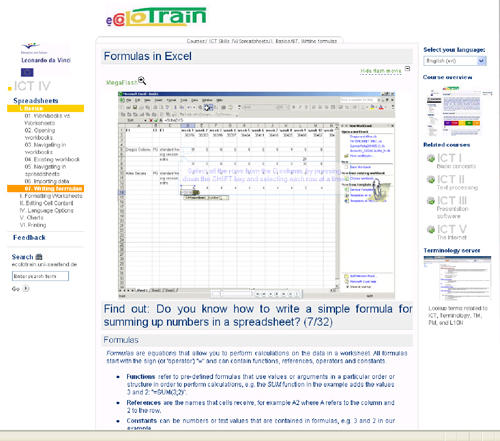
It is also very important to ensure that people who will work in DTP know how to handle templates, fonts, graphics, etc. Even if Microsoft Word is not the only program for DTP, knowing its basic features will help developing one's skills to use other programs like Adobe FrameMaker, Adobe Indesign, etc.
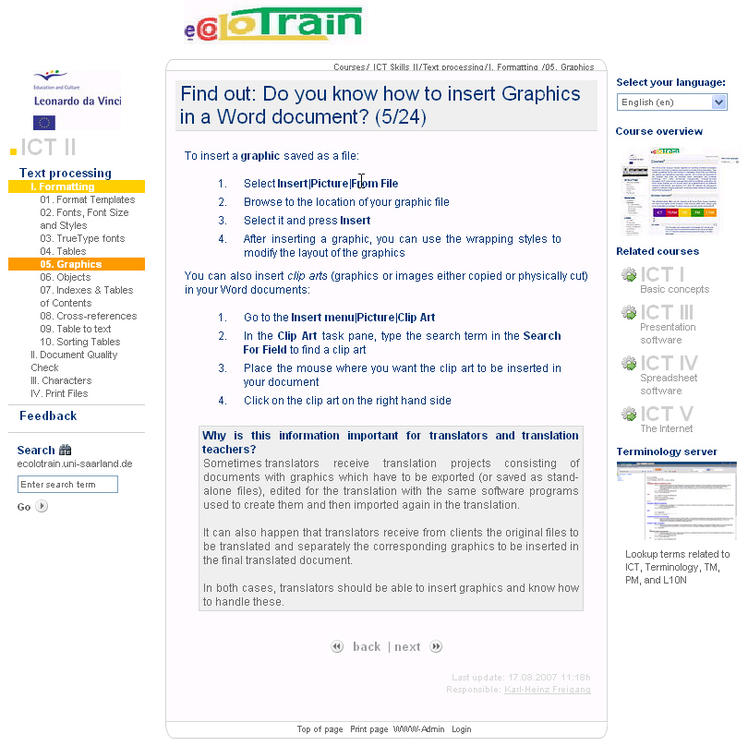
Furthermore, eCoLoTrain also provides links and references to get more information on the various topics.

Making sure all students read these ICT courses is a real must for my own PM course. It is indeed no longer necessary to spend hours on basic explanations useful for my course but not actually part of it.
Second Year Master’s Students are supposed to know a lot already about TM tools and Terminology. Still, it is always useful to read explanations given in a different way. Students are therefore encouraged to visit eCoLoTrain and read everything about TM and Terminology.
Now that eCoLoTrain is completed, the next step will be to ask my future students to read all other eCoLoTrain courses.
Indeed, before starting the PM courses, students are taught about software, web sites, help and documentation localisation.
We introduce them to as many things as possible and do various exercises with them. However, there might be areas that we do not have time to dwell on.
The software localization course on eCoLoTrain is very well presented and quite comprehensive. Consequently, students will be required to read it fully and make sure they master topics like:
- the importance of character sets:
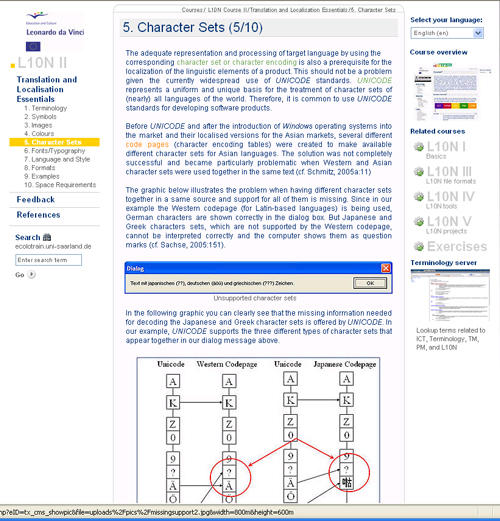
- what xliff is:
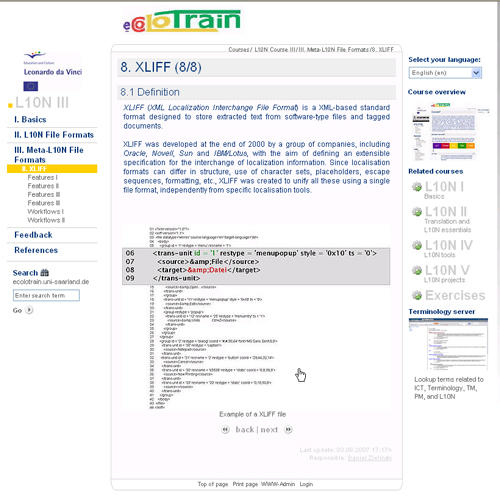
- and use tools like Passolo:
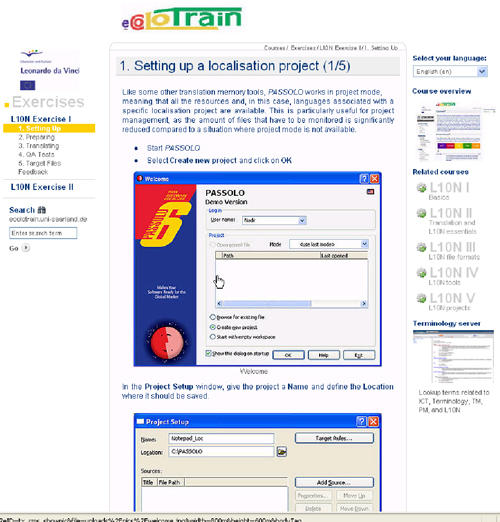
Finally, between the end of the PM course and the launch of the remote PM exercise, they will have to read the PM courses on eCoLoTrain since other ideas than those discussed in class might help them. It will also give them the opportunity to learn about new tools not used during my course, like LTC Organizer:
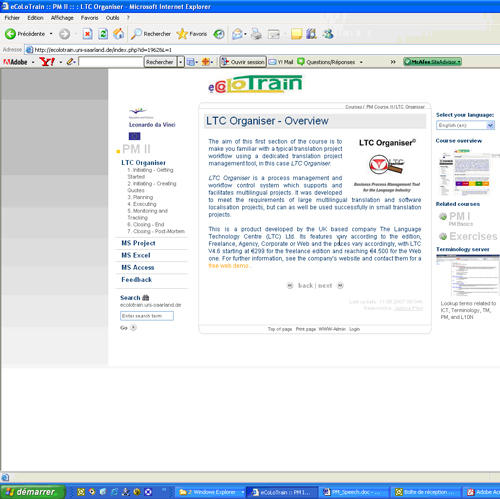
Presentation of the remote exercise
Presentation of the remote exercise MSurreau Tuesday, 08/01/2017Participants
ParticipantsThe students work in groups of 3 or 4.
The teacher plays 2 parts:
- the part of the client
- the part of the PM lead, also called the "Localisation Manager"
One student is the "International Project Manager" (IPM) in charge of the multilingual project, working for a global translation company.
The others are local PMs, each in charge of one language, from the linguistic aspect as well as the technical one. They work either for the branches of the global translation company or for other smaller independent local companies, working as sub-contractors of the global translation company for this specific project.
During the course of the project, the teacher also plays various parts in order to see how students will react. Among those:
- The accountant of the IPM companies and/or of the Local translation companies
- The Human Resource Manager of the IPM companies and/or of the Local translation companies
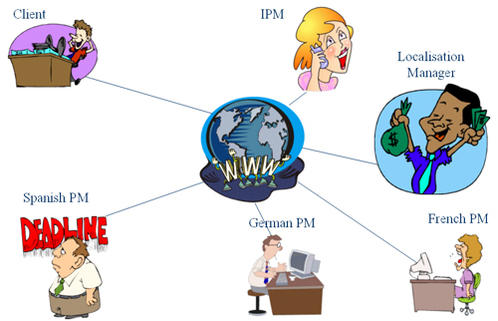
Materials
MaterialsThe project is composed of a documentation component (an Adobe FrameMaker manual) and a Help component (a CHM).
Both contents describe the use of a software.
The IPM receives the whole project from the client, together with translation memories in each target language.
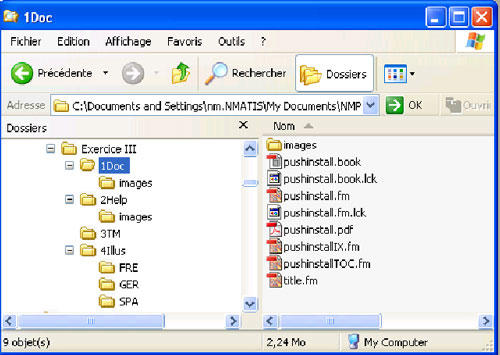
The Adobe FrameMaker guide is provided in the form of a book, with several files and some screenshots:
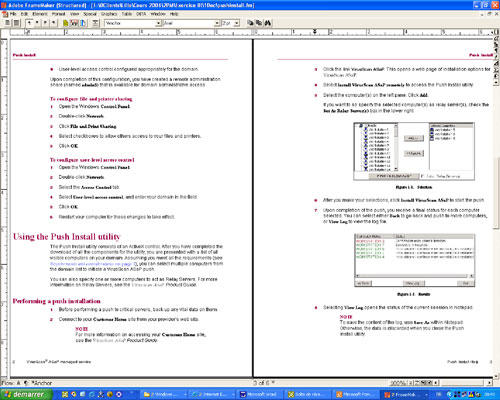
(This material is actually similar to the one you can find on the eCoLoRe website.)
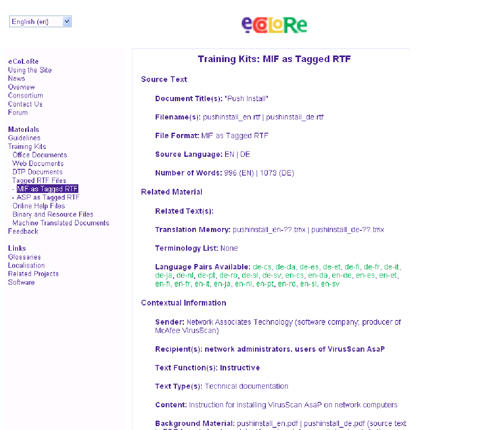
A PDF file is also provided in English.
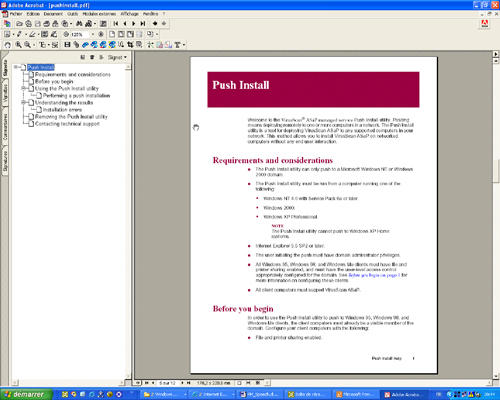
The Help module is HTML based, and provided with the whole structure, including the final CHM and the source HTML files.
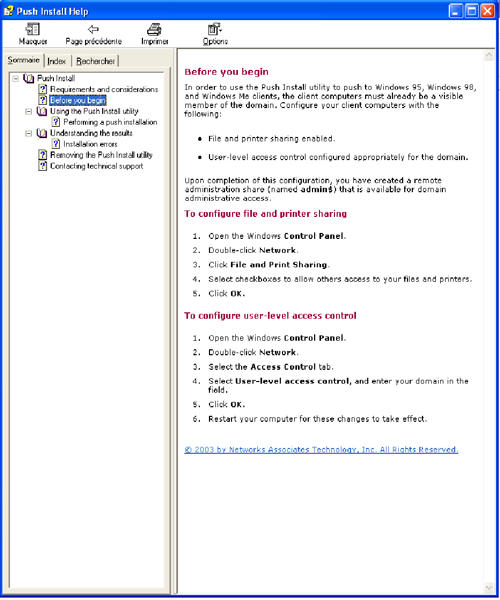
(Again, this material is actually similar to the one you can find on the eCoLoRe website)
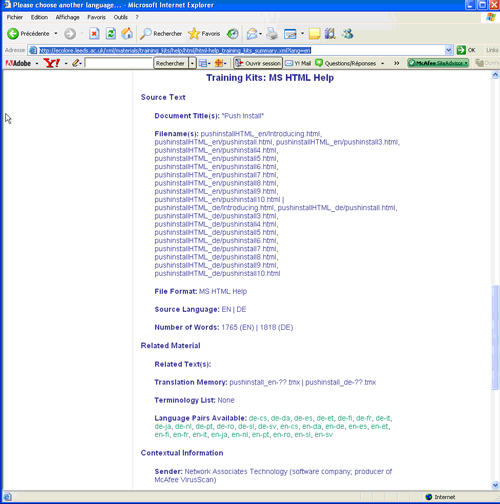
The TMX are provided in TMX format so that the students can choose which TM tool they want to use.
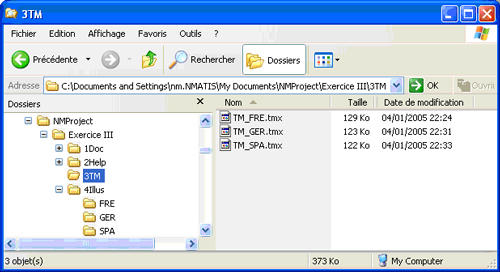
Expectations
ExpectationsThe client expects:
- A quotation
- A schedule
- Regular status reports
- A completed project in the 3 languages, having used the TMs. It means that the teams should deliver French, German and Spanish:
- Adobe FrameMaker Book and files + PDF file
- Help Structure with the corresponding CHM, without any bug
The Localisation Manager expects:
- The quotation for approval
- A time scale for information
- The Margin calculation - before the project start, and at the end of it
- Regular status reports
- Report on any problem
Moreover, the IPM needs also to:
- write the instructions for his teams
- prepare the files for translation
- do the POs
- follow the project
- QA the final material
The Local teams need to:
- convert the files
- use the TMs to translate and review the tagged files
- ask questions and try to solve as many problems as they can by themselves
- compile/test/debug the Help files
- do the DTP of the FrameMaker manuals
- create the PDF and check them
From time to time, the teacher intervenes as an accountant to:
- ask questions about margins
- ask to check the POs sent by the client
- enquire about the status of invoices
From time to time, the teacher also intervenes as a vendor manager to:
- inform the local team no translator is available
- inform the local team one translator requires more time
- inform the local team one translator wants more money
The scenario proposed on the following page on eCoLoTrain is quite similar to the one described above.
Communication
CommunicationAll files are transferred through the email, and when really needed, a ftp site is used for transfers.
The project participants have to communicate via email. As the teacher wants to remain informed of everything, he should be copied on every single email.
A forum is used alongside. Any "question to the teacher" should be asked on the forum, and students who answer other people’s questions might even receive a bonus.
Marking
MarkingThe students are marked all along the project.
All data, such as what students do, say, ask, etc, is recorded on a Microsoft Excel grid, and they are marked accordingly.
For instance, I add marks if they:
- ask smart questions
- acknowledge email or file reception
- find a nice way to communicate
- prepare a proper quotation and timescale
- give good instructions
- ask for the right material (like the localized screen captures)
- send the Status reports on the planned date
- report real issues at QA
- deliver on time
- send a Post-Mortem
- send invoices
- etc.
And I remove some if they:
- ask questions for which the answer is in the course
- are rude in the emails
- use prices or steps that do not make sense
- forget to send POs to their teams/sub-contractors
- give too long/short or wrong instructions
- localize the screen captures (without asking if the software was translated or not)
- do not warn they might deliver late
- do not spot problems during their QA
- are unable to fix easy bugs in the Help
- etc.
Various stages of this exercise
Various stages of this exerciseThe various steps of this project follow the steps of a normal project.
Communication with the client as well as with the teams is essential.
Therefore, upon project reception, the IPM should confirm reception of the files to the client AND warn the teams that a project is on its way.

He has to identify the components and then the production steps to follow as well as the resources needed to complete the project.
The IPM can also start preparing the instructions for the teams, as well as questions for the client. For instance, he will have to ask if the related software has been or will be localized and if therefore the screenshots included in the Help and Doc will need to be localized. If those remain in English, the IPM will have to instruct the teams to leave any software references appearing in the Doc and Help in English, with a translation explaining in brackets.
EX.:
Cliquez sur le bouton View Log (Afficher le journal) pour obtenir plus d'informations.

Students have to make sure they use appropriate prices and metrics for both. They would loose marks if they used unrealistic figures like for instance 10,000 words a day per translator while the average they have been taught is normally 2,500.
As a client, I then discuss the quote and the timescale, asking questions like:
- What are fuzzy and perfect matches, please explain.
- Why do you charge 0.2 EUR/word while other companies only charge 0.15?
- Why do you charge for PDF?
Faced with such questions, some students react very well, others panic, others ask advice to their Localization Manager.
As long as their answers make sense, I will accept what they are giving me.
Generally speaking, students make a real effort presenting such documents:
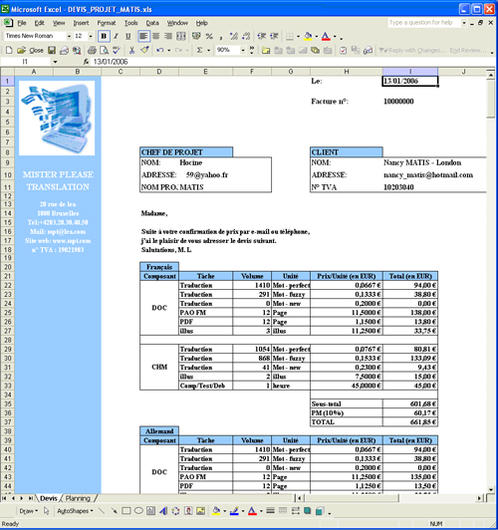
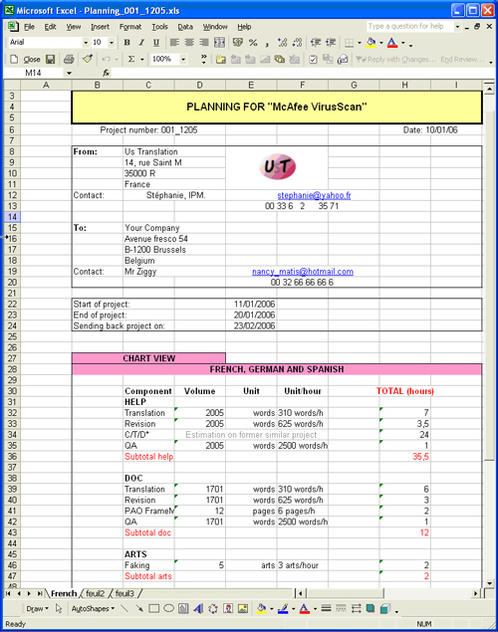
Some of them even write Terms and conditions, such as this student who did a really great job and sent me extremely professional documents.
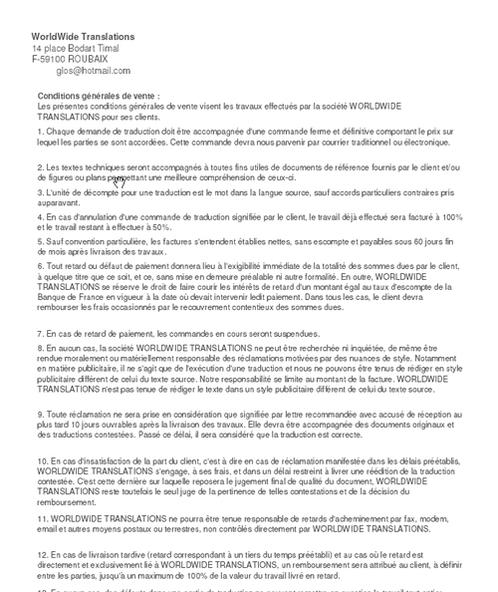
At this stage, the IPM should also present the expected margin to his Localisation Manager.
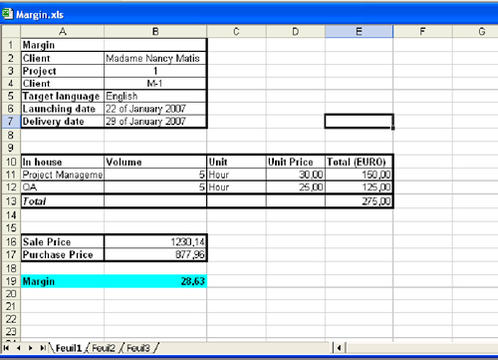
After quote and schedule approval, the IPM can launch the project. He has to make sure all files are sent to the teams, instructions are correct and communication with the teams is effective. Some students even prepare templates for questions in order to make sure everyone will ask questions in the same way.
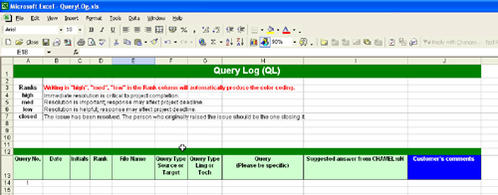
It is also at this stage that the IPM will send the POs to the teams.
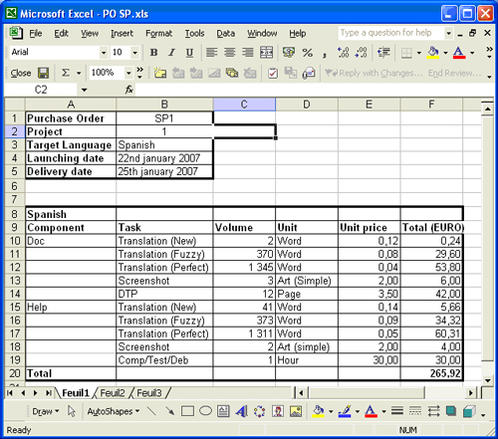
The project has to be monitored by the IPM all along. The teams are reporting to him and should also help one another in case of problems. For instance, in the HTML and FrameMaker files they receive, there are lots of tag problems. They have to solve them and in most cases, they explain to one another how to do this within their team.
As a teacher, this phase is a very busy one with regards to email since many emails are exchanged between the students. As an indication, last year, within 3 days, around 400 emails were exchange for a class of 25 students.
All the discussions on the website are also intense during this time.
During the project, when the local teams send their Documentation structure + PDF and Help Structure + CHM to the IPM, they are rated not only on the quality of what they send, but also on the way they send it. They would loose mark for instance if they forget some files or if they do not clearly explain what they are delivering.
In order to keep track of the project evolution, the local teams send status reports to the IPM, who in turn sends such reports to the client.
It could be with some text:
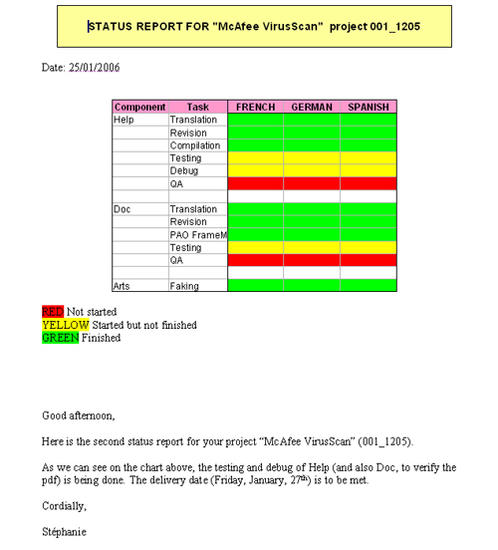
Or in the form of a tracking file:
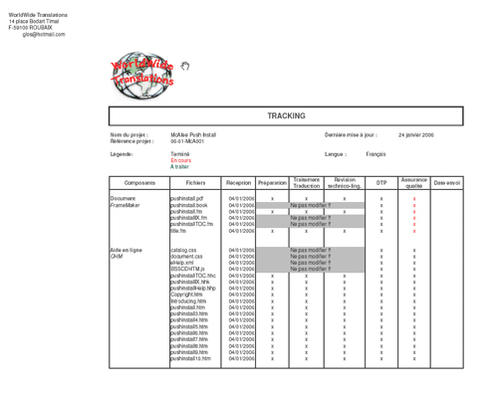
At the end of the project, a QA has to be performed by the IPM. This is a technical QA; nothing is checked on the linguistic aspect since the IPM cannot read all languages.
The teachers will mark various things:
- The issues identified by the IPM
- The way the IPM reports those to the teams. Feedback being essential in a project, the IPM cannot simply correct and deliver to his client. He should make sure his teams are aware of the remaining mistakes and understand how to fix them.
When the IPM is 100% sure of the quality, he can then deliver the project. I might also mark the way it is delivered, and the way the ZIP structure is made.
For instance, this delivery is wrong:

While this one is correct:
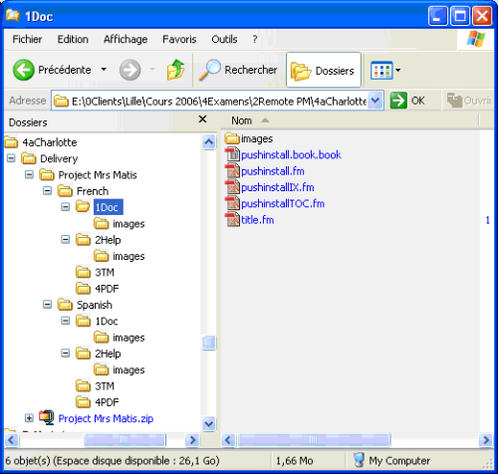
Some students also send their invoice at the end of the project, even internally from the teams to the IPM.
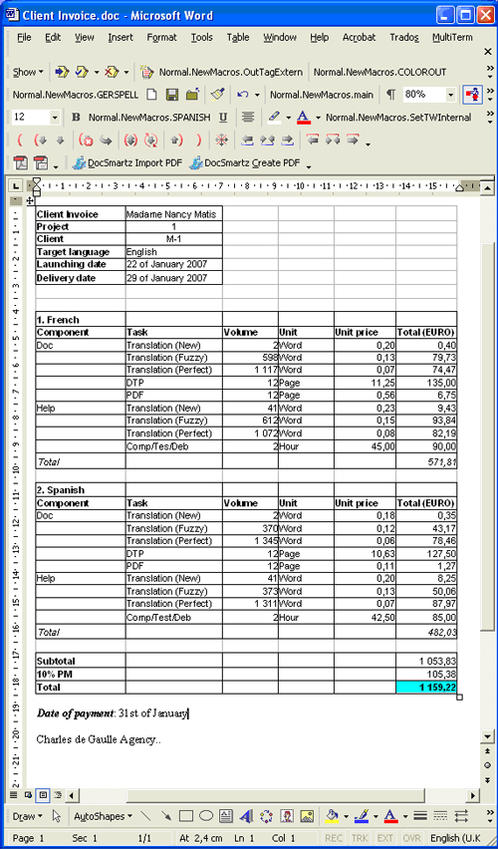
When the client has approved the project, some students even send a Post-Mortem. Some are very comprehensive and describe all stages of the project, including the positive and negative aspects. Some are more general reports on the project.
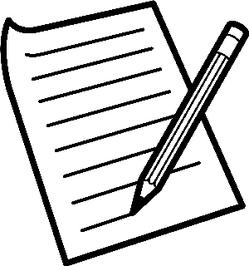
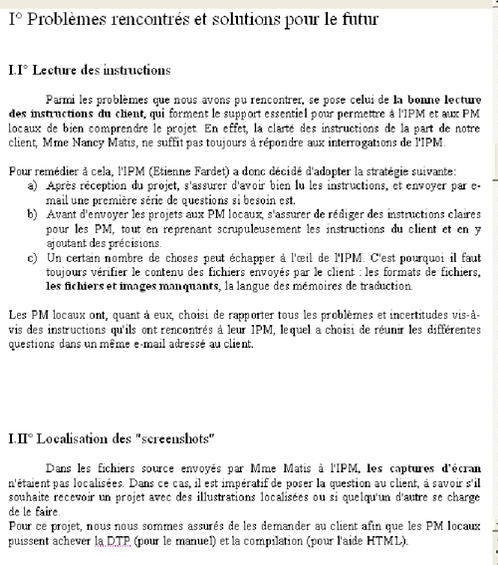
Conclusion
ConclusionAs indicated previously, this exercise involves several topics that are described on eCoLoTrain.
Recreating a similar exercise, using the material available on eCoLoRe as well as the explanations and various scenarios from eCoLoTrain, will allow teachers to set up any kind of exercise involving IT, CAT tools, software localisation, Project Management, etc.
All the material provided on those sites is indeed very easy to use and can be easily customized.
Moreover, both eCoLoTrain and eCoLoRe are strong supports helping students to enhance their knowledge of areas which are nowadays part of the job of most people involved with the translation business.



the text is not fixed on the screen